This week, Google dropped one of the biggest bombshells in the tech world — a feature Android users have always dreamt of has finally become a reality. Starting with the Pixel 10 lineup, users will be able to seamlessly transfer files directly to iPhone, iPad, and Mac using Android’s Quick Share. And it’s not a one-way street — Apple users can also use AirDrop to send files to Pixel 10 devices.
The way this new feature works is similar to how Android and Apple devices already operate within their own ecosystems. Both Bluetooth and Wi-Fi are used to discover nearby devices, after which a direct peer-to-peer connection is established to transfer files across both the operating systems — a small but meaningful step toward true interoperability.
What’s the catch?
For now, the new Quick Share experience is exclusive to the Pixel 10 family. Other Android users will have to wait until Google rolls out the update more widely.
To share files from your Android device, the iPhone user must set AirDrop to “Everyone for 10 Minutes” for their device to appear in your Quick Share list. The same applies to Android users — they also need to enable visibility to everyone so their phones show up in the AirDrop menu.
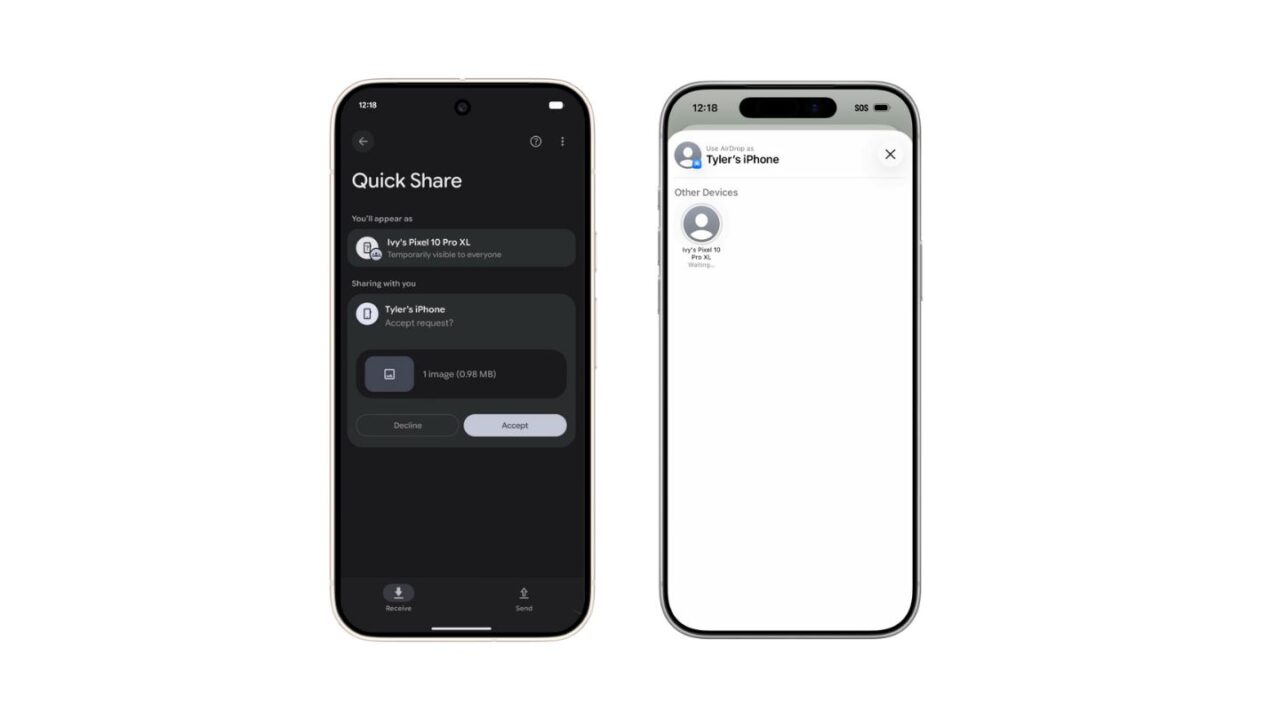
If the mode is set on “Contacts Only”, the device will not show up on the list. Google says it is open to working with Apple to enable “Contacts Only” interoperability in the future.
How to get the new Quick Share feature
To make Quick Share on your Pixel 10 series compatible with AirDrop, you’ll need the new Quick Share Extension installed on your phone. As the name suggests, it extends the existing Quick Share feature and adds Apple AirDrop compatibility.
Since this extension doesn’t come pre-installed on any Android device, you’ll need to check for the latest software update first. Once your Pixel is updated, navigate to Settings app -> Tap your profile menu -> All services -> System services -> Update “Quick Share Extension.” After updating, restart your phone.
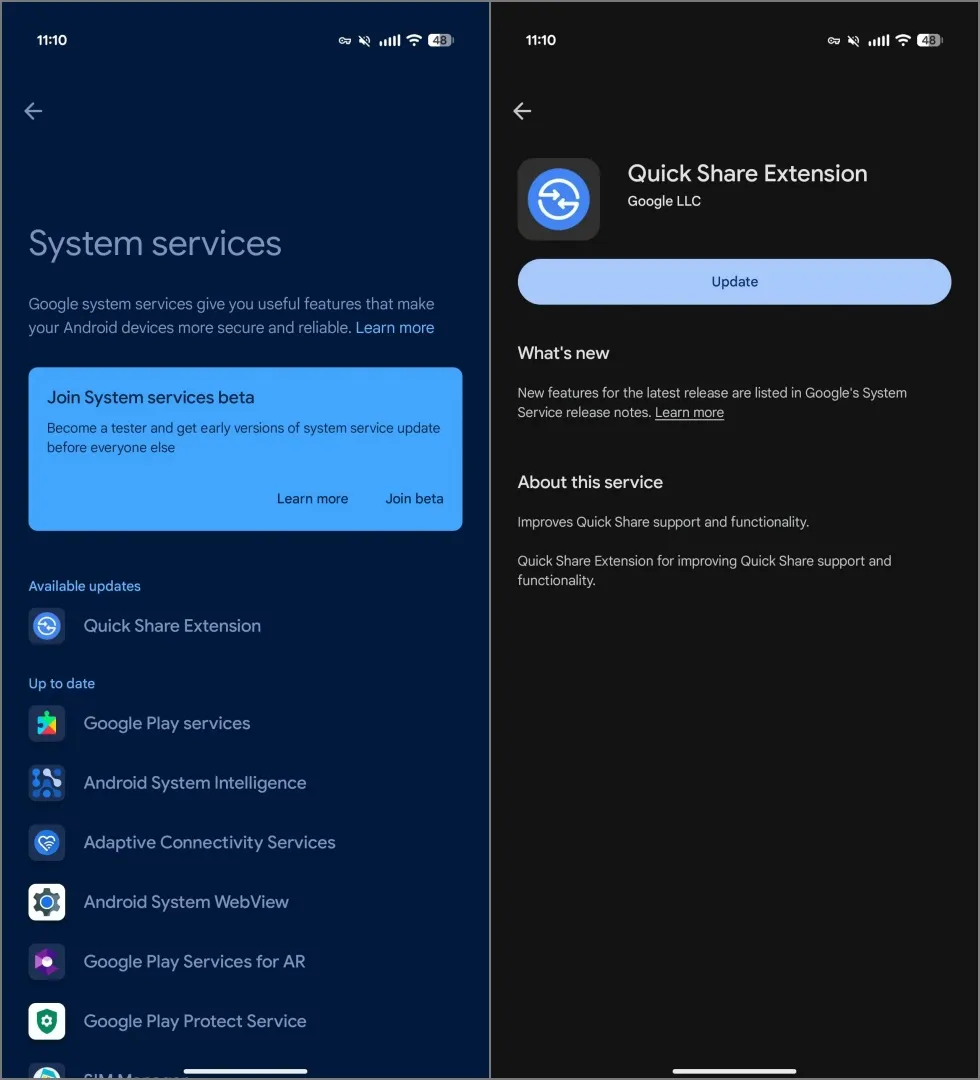
That’s it! Now you can try sharing files from your Pixel 10 to any supported Apple device to confirm it’s working.
Note: The new Quick Share functionality requires Apple devices running iOS 26, iPadOS 26, or macOS 26 for compatibility.
What about privacy and security?
In its security blog post, Google highlighted several protections:
- Data is never routed through servers, never logged, and no extra information is shared.
- All transfers between Android and iOS are protected with multiple security layers.
- Every file transfer requires user approval, preventing unwanted or spammy shares.
- The core communication layer is written in Rust, a memory-safe language that helps prevent buffer overflows and other common exploits.
- The feature has been independently tested and validated by multiple security experts, including NetSPI and Stanford’s Dan Boneh.
How Google made Quick Share compatible with AirDrop
To put it as simply as possible: Google didn’t “hack” AirDrop — Apple was forced to open it up, and Google built Quick Share to speak the same language.
AirDrop previously relied on a private, Apple-only technology called AWDL (Apple Wireless Direct Link). No one outside Apple could use it, which is why Android-to-iPhone file sharing wasn’t possible before.
But with the EU’s Digital Markets Act (DMA), Apple had to move AirDrop to a public, industry-standard known as Wi-Fi Aware. Since Android has supported Wi-Fi Aware for years, Google was finally able to make Quick Share compatible with AirDrop.
Though it will be interesting to see how Apple responds to this new development — and what new excuse it may come up with next to limit file sharing between Android and iOS.



