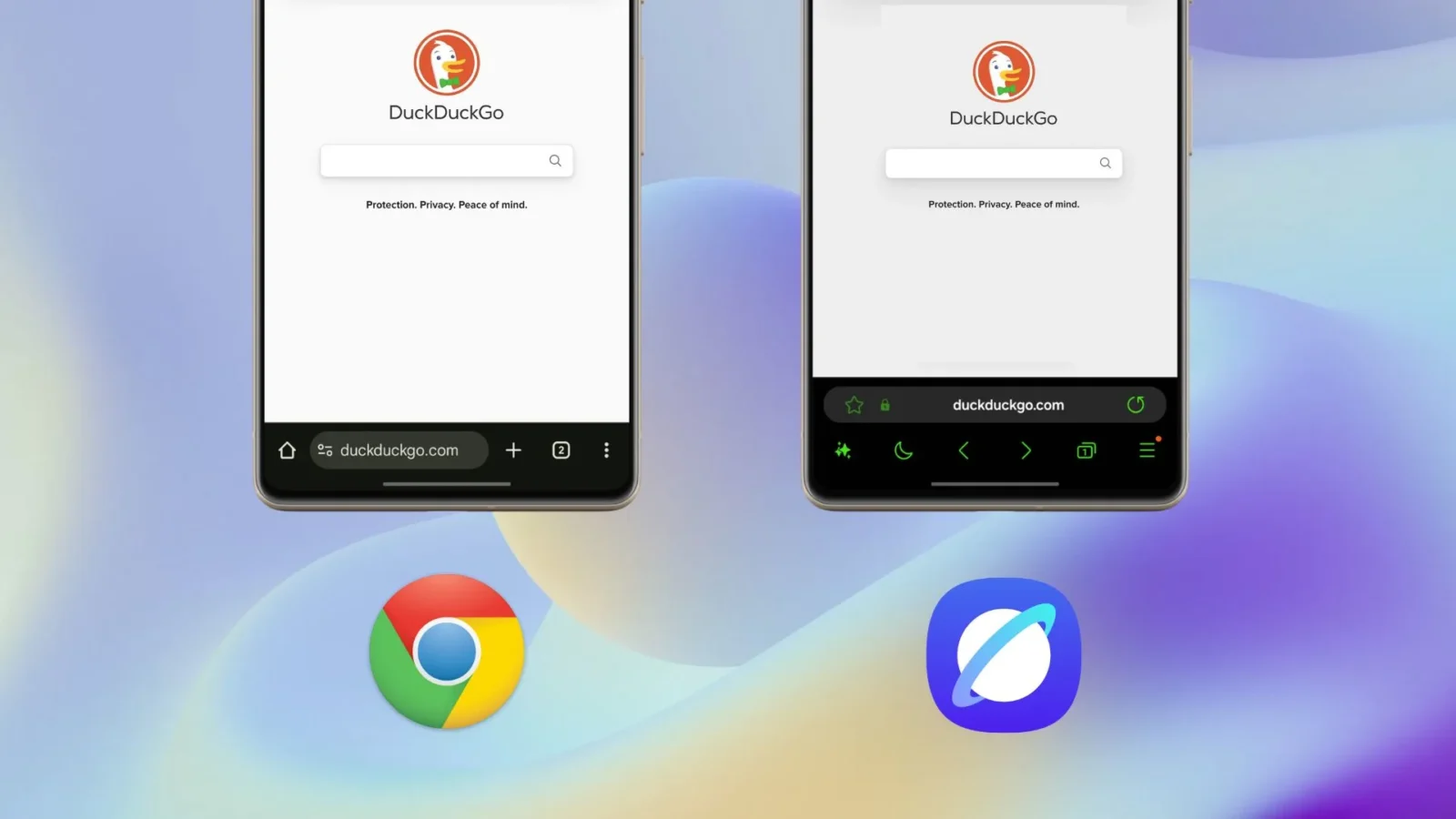For years, users have been asking for an option to move the address bar to the bottom of the screen in Chrome on Android. iOS users have already had this functionality since last year. And finally, Google announced that it will soon let users set the position of the address bar on Chrome for Android.
When I heard the news, I was honestly thrilled. No more stretching my thumb all the way to the top of the screen just to type a URL or start a Google search.
But that excitement didn’t last long after actually using the new bottom address bar.
Let me tell you why.
Before that, if you want to try the new bottom address bar yourself, make sure your Chrome is updated to the latest version. Then go to Chrome Settings > Address bar and select Bottom. Alright, now back to the main topic.
You see, the whole idea of having the address bar at the bottom is all about ease and convenience. It makes one-handed browsing way easier, especially on bigger phones, because key controls stay within thumb’s reach.
But it seems like Google completely missed that very simple point.

Just look at Chrome’s default homepage in the image above. The search bar is still stuck in the upper third of the screen, even after moving the address bar to the bottom. How on earth am I supposed to use it with one hand?
Technically, sure, I can still reach it, but only if I loosen my grip and risk dropping the phone. That’s not really one-handed friendly, is it?
The only time the address bar actually shows up at the bottom is when you’re actively browsing a site. So yeah, Google did give users the option to move the address bar, but it feels half-baked.

I’ve already switched to Samsung Internet recently, and the implementation there is way better. Just look at the screenshot — the address bar stays at the bottom no matter what. Plus, when I search something on Google, the autocomplete suggestions also show up at the bottom, making it super easy to tap them. In Chrome, those still appear at the top, forcing me to adjust my grip every single time.

Don’t get me wrong, I’m glad Chrome is finally letting users choose where the address bar goes. But I’m definitely not happy with how it’s been implemented.
In today’s world, where smartphones usually have screens between 6.1 and 6.8 inches, it’s more important than ever to have a UI that supports one-handed use.
The issue isn’t something major; it can absolutely be fixed. But looking at how long it took Google to even introduce this option, I wouldn’t be surprised if it stays broken for a while.
What do you think? Do you feel the same way, or are you okay with how it works now? Let me know in the comments.